- II Control Services
- Overview
- Features
- How it works
- Getting Set Up
- Try It Out
- System Status
-
Overview
Welcome to ii-controls.com : your endpoint for your cloud-stored data and notifications for Interface Innovations networked products and Interface Innovations Controls branded products.
If you are here to register for or access services, log in using the Cog icon at upper right
For a features and functionality overview, please see the sections below
-
Features
The iicontrols dashboard is your window into your devices, and your control station for making sure you keep up to date on conditions, know about events in real-time, and have access to the data you need to make informed decisions with analytics and data at your disposal.
Key features
- Universal retrofit wth Interface Innovations Controller:
With an II Controller, any control or sensing application can be read into a database and posted to ii-controls.com - Offline, secure, backed-up data access
Even when your remote network is offline, your existing data are available to you at ii-controls.com in the cloud. Data is secure and backed up, guaranteeing its security and longevity - Customizeable Data Views
View all of your data at once with quick plots to easily see data trends, or use a dashboard with an overview of all of your devices' data and notification/alarm statuses. - Download data for offline analysis
Download all of your device data at once for offline analysis in csv format. - Completely customizable actions
Set up alarms and notifications for sensor values, logical combinations of inputs, and timed actions, based on your device data. - Flexible connectivity
Whether you have wired LAN, WiFi, or simply access to reasonable cellular signal, we can get your data out to the cloud. Moreover, by optimizing your data transmission, we can best use the bandwidth available, and transmit with an intermittent connection - Remote reconfiguration
When remote transmission needs to be adjusted, inputs added or reconfigured, or system updates need to be made, II Controls hardware units may be accessed remotely via secure, autoconfigured VPN. This makes diagnosis of any remote issues easy.
- Universal retrofit wth Interface Innovations Controller:
-
How ii-controls.com and II Controls works
Getting your data into the cloud and your dashboard takes a few key steps:
- Install an Interface Innovations Controller into your existing controls system, or purchase a network-enabled control panel into your environment. This controller can communicate with ii-controls.com via WiFi, wired ethernet, or GSM modem if these are unavailable. No special network configuration required except internet access.
- Configure your Controller to post the data you want to our cloud data storage. Anything that your controller can see locally, you can see remotely at ii-controls.com.
- Create an account with ii-controls.com. This will be performed by your install/integration engineer.
- Login and set up your notifications and actions.
How does it actually work? It's quite simple:
- Networked devices post encrypted data to ii-controls.com secure endpoint by LAN or GSM cell network
- Cloud service at ii-controls.com authenticates sender, stores, aggregates, and backs up data
- Users access data from anywhere with network access via ii-controls.com
- Remote networked devices are updated/reconfigured over secure, autoconfigured VPN
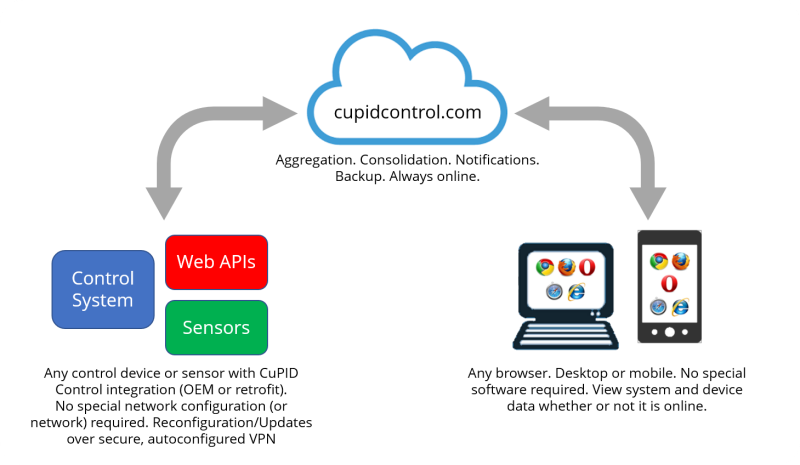
-
Getting set up with CuPID Controls
To get CuPID Controls up and running on your control network, drop us a line and we will consult on what you need to get your data here.
-
Demo
Try it out!
-
Gallery
Coming soon!